-
Обсуждения
-
Актуальные контакты: Telegram: @Nikker_web E-Mail: tarasevich.email@gmail.com Портфолио https://www.behance.net/d4d4186e Разрабатываю дизайн групп в соц сетях, сайтов, приложений, другой дизайн под заказ
-
Актуальные контакты: Telegram: @Nikker_web E-Mail: tarasevich.email@gmail.com Разрабатываю дизайн групп в соц сетях, сайтов, приложений, другой дизайн под заказ Портфолио https://www.behance.net/d4d4186e
-
Доброго всем времени суток. Прошу помощи. Научите принципу изменения футера. Движок Xenforo. Версия 2.2.10. Стиль дефолтный. Что именно нужно в итоге на фото примере. Мой шаблон app.footer less имеет следующее значение. .p-footer { .xf-publicFooter(); a { .xf-publicFooterLink(); } } .p-footer-inner { .m-pageWidth(); .m-pageInset(); padding-top: @xf-paddingMedium; padding-bottom: @xf-paddingLarge; } .p-footer-row { .m-clearFix(); margin-bottom: -@xf-paddingLarge; } .p-footer-row-main { float: left; margin-bottom: @xf-paddingLarge; } .p-footer-row-opposite { float: right; margin-bottom: @xf-paddingLarge; } .p-footer-linkList { .m-listPlain(); .m-clearFix(); > li { float: left; margin-right: .5em; &:last-child { margin-right: 0; } a { padding: 2px 4px; border-radius: @xf-borderRadiusSmall; &:hover { text-decoration: none; background-color: fade(@xf-publicFooterLink--color, 10%); } } } } .p-footer-rssLink { > span { position: relative; top: -1px; display: inline-block; width: 1.44em; height: 1.44em; line-height: 1.44em; text-align: center; font-size: .8em; background-color: #4682B4; border-radius: 2px; } .fa-rss { color: white; } } .p-footer-copyright { margin-top: @xf-elementSpacer; text-align: center; font-size: @xf-fontSizeSmallest; } .p-footer-debug { margin-top: @xf-paddingLarge; text-align: right; font-size: @xf-fontSizeSmallest; .pairs > dt { color: inherit; } } @media (max-width: @xf-responsiveMedium) { .p-footer-row-main, .p-footer-row-opposite { float: none; } .p-footer-copyright { text-align: left; padding: 0 4px; // aligns with other links } }
-
Нужны сайты с примерами верстки, типа https://css-tricks.com/. Типовые приемы и нестандартные на все случаи жизни. Накидайте ссылок.
-
By Katerina23 · Posted
Да, подходит. Спасибо.
-

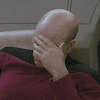

Recommended Posts
Join the conversation
You can post now and register later. If you have an account, sign in now to post with your account.
Note: Your post will require moderator approval before it will be visible.