By
Kaido
Использую готовый плагин для модальных окон(от MaxGraph). Проблема в том, что когда у меня открыто два модальных окна, для примера Форма + Политика конфендициальности, и мне нужно закрыть политику вместе с ней закрывается и другое модальное окно. В JS я не сильно разбираюсь(собственно из за этого и использую готовый плагин), можете помочь кто работал с этим плагином? Я примерно понимаю как он работает, но реализовать чтобы закрывалось только одно не получается.
<div class="content">
<button class="modal-btn" data-path="first" data-animation="fadeInUp" data-speed="1500">Открыть окно 1</button>
</div>
<div class="modal">
<div class="modal__wrapp" data-target="first">
<div class="modal__content">
<button class="modal__close">Закрыть</button>
модальное окно
<button data-path="policy">Политика</button>
</div>
</div>
<div class="modal__wrapp" data-target="policy">
<div class="modal__content">
<button class="modal__close">Закрыть</button>
политика
</div>
</div>
</div>
.modal {
--transition-time: 0.3s;
position: fixed;
left: 0;
top: 0;
right: 0;
bottom: 0;
z-index: 1000;
cursor: pointer;
overflow-y: auto;
overflow-x: hidden;
text-align: center;
opacity: 0;
visibility: hidden;
transition: opacity var(--transition-time), visibility var(--transition-time);
}
.modal__wrapp {
display: none;
cursor: default;
width: fit-content;
height: fit-content;
}
.modal__content{
position: absolute;
left: 500px;
width: 500px;
height: 500px;
display: flex;
color: white;
flex-direction: column;
text-align: left;
background-color: #000;
}
.modal__content button{
width: 200px;
height: 50px;
margin: 50px 0;
}
.modal.is-open {
opacity: 1;
visibility: visible;
transition: opacity var(--transition-time), visibility var(--transition-time);
}
.modal__wrapp.modal-open {
display: flex;
}
.disable-scroll {
position: relative;
overflow: hidden;
height: 100vh;
position: fixed;
left: 0;
top: 0;
width: 100%;
}
.fade {
opacity: 0;
transition: opacity var(--transition-time);
}
.fade.animate-open {
opacity: 1;
transition: opacity var(--transition-time);
}
.fadeInUp {
opacity: 0;
transform: translateY(vw(-100));
transition: opacity var(--transition-time), transform var(--transition-time);
}
.fadeInUp.animate-open {
opacity: 1;
transform: translateY(0);
transition: opacity var(--transition-time), transform var(--transition-time);
}
.modal__wrapp[data-target="policy"] .modal__content{
left: 1050px;
background-color: #000;
opacity: .5;
}
class Modal {
constructor(options) {
let defaultOptions = {
isOpen: () => {},
isClose: () => {},
}
this.options = Object.assign(defaultOptions, options);
this.modal = document.querySelector('.modal');
this.speed = false;
this.animation = false;
this.isOpen = false;
this.modalContainer = false;
this.previousActiveElement = false;
this.fixBlocks = document.querySelectorAll('.fix-block');
this.focusElements = [
'a[href]',
'input',
'button',
'select',
'textarea',
'[tabindex]'
];
this.events();
}
events() {
if (this.modal) {
document.addEventListener('click', function(e){
const clickedElement = e.target.closest('[data-path]');
if (clickedElement) {
let target = clickedElement.dataset.path;
let animation = clickedElement.dataset.animation;
if (clickedElement.classList.contains('modal-close')) {
this.close();
}
let speed = clickedElement.dataset.speed;
this.animation = animation ? animation : 'fade';
this.speed = speed ? parseInt(speed) : 300;
this.modalContainer = document.querySelector(`[data-target="${target}"]`);
this.open();
return;
}
if (e.target.closest('.modal__close')) {
this.close();
return;
}
}.bind(this));
window.addEventListener('keydown', function(e) {
if (e.keyCode == 27) {
if (this.isOpen) {
this.close();
}
}
if (e.keyCode == 9 && this.isOpen) {
this.focusCatch(e);
return;
}
}.bind(this));
this.modal.addEventListener('click', function(e) {
if (!e.target.classList.contains('modal__wrapp') && !e.target.closest('.modal__wrapp') && this.isOpen) {
this.close();
}
}.bind(this));
}
}
open() {
this.previousActiveElement = document.activeElement;
this.modal.style.setProperty('--transition-time', `${this.speed / 1000}s`);
this.modal.classList.add('is-open');
this.disableScroll();
this.modalContainer.classList.add('modal-open');
this.modalContainer.classList.add(this.animation);
setTimeout(() => {
this.options.isOpen(this);
this.modalContainer.classList.add('animate-open');
this.isOpen = true;
this.focusTrap();
}, this.speed);
}
close() {
if (this.modalContainer) {
this.modalContainer.classList.remove('animate-open');
this.modalContainer.classList.remove(this.animation);
this.modal.classList.remove('is-open');
this.modalContainer.classList.remove('modal-open');
this.enableScroll();
this.options.isClose(this);
this.isOpen = false;
this.focusTrap();
}
}
focusCatch(e) {
const focusable = this.modalContainer.querySelectorAll(this.focusElements);
const focusArray = Array.prototype.slice.call(focusable);
const focusedIndex = focusArray.indexOf(document.activeElement);
if (e.shiftKey && focusedIndex === 0) {
focusArray[focusArray.length - 1].focus();
e.preventDefault();
}
if (!e.shiftKey && focusedIndex === focusArray.length - 1) {
focusArray[0].focus();
e.preventDefault();
}
}
focusTrap() {
const focusable = this.modalContainer.querySelectorAll(this.focusElements);
if (this.isOpen) {
focusable[0].focus();
} else {
this.previousActiveElement.focus();
}
}
disableScroll() {
let pagePosition = window.scrollY;
this.lockPadding();
document.body.classList.add('disable-scroll');
document.body.dataset.position = pagePosition;
document.body.style.top = -pagePosition + 'px';
}
enableScroll() {
let pagePosition = parseInt(document.body.dataset.position, 10);
this.unlockPadding();
document.body.style.top = 'auto';
document.body.classList.remove('disable-scroll');
window.scroll({ top: pagePosition, left: 0 });
document.body.removeAttribute('data-position');
}
lockPadding() {
let paddingOffset = window.innerWidth - document.body.offsetWidth + 'px';
this.fixBlocks.forEach((el) => {
el.style.paddingRight = paddingOffset;
});
document.body.style.paddingRight = paddingOffset;
}
unlockPadding() {
this.fixBlocks.forEach((el) => {
el.style.paddingRight = '0px';
});
document.body.style.paddingRight = '0px';
}
}
const modal = new Modal({
isOpen: (modal) => {
console.log(modal);
console.log('opened');
},
isClose: () => {
console.log('closed');
},
});



Question
SlipSSLucker
Проблема такая: создаю HTML-файл, сохранив на рабочий стол. Захожу- открывает все как надо: страница содержит в себе CSS-элементы, включая картинку на заднем фоне. В body я прописал <img src="..."> - картинка видна. Вывод: все работает.
Теперь следующее: этот же файл я перенес в папку, чтобы не занимало лишнего пространства на рабочем столе. Но подвох в том, что, открыв его(HTML-файл), выходит не то, что описал в первом абзаце. Вместо красиво оформленной страницы появляется голая страница, в которой, кроме body, ничего нет. Да и то <img src="..."> отображается как незагруженная/ненайденная картина. Т.е. CSS не делает свое дело, а тэг <img> не работает.
Кратко говоря, страница ведет себя странно, если переместить в папку. В чем может быть проблема?
P.S. Вложил фотографии. Первая-скрин HTML-файла, лежащем на рабочем столе. Вторая-скрин HTML-файла, лежащем в папке(обратите внимание на ссылки).
Вот вам код, если нужно
<!DOCTYPE html>
<head>
<title>Bludgeoned To Death</title>
<style type="text/css">
body {
background:url(SSS/TheCleansing.png);
margin-right: 20px;
margin-left: 20px;
padding: 10px 10px 10px 10px;
font-family: Arial;
color: white;
}
</style>
</head>
<body>
<center>
<img src="SSS/1470302292710.png">
<p>
<h2>"Bludgeoned To Death"</h2> <br>
<br>
You're worthless, you plague humanity<br>
Be nothing without me<br>
Your curses try to get back to me<br>
But still there is no time<br>
<br>
Bludgeoned<br>
<br>
Your curses with thoughts and narration<br>
For what I say<br>
Hope you listen<br>
<br>
Your cursed with thoughts and narration<br>
This is what you get<br>
I made you smile<br>
<br>
And doctors won't be able to recognize your fucking face!<br>
<br>
Be, be nothing, be nothing without me<br>
<br>
How could you think that I was joking<br>
But I'm not, be nothing, be strong, without me<br>
But still curses crumble as we let this happen<br>
We can't let this happen<br>
As we all come down<br>
We can't<br>
<br>
Because [2x]<br>
You abide by something funny<br>
What's funny now?<br>
You abide by something sacred<br>
You found it gone<br>
<br>
Inside [3x]<br>
Your curses die<br>
Inside [3x]<br>
Your curses die<br>
</center>
</p>
</body>
</html>
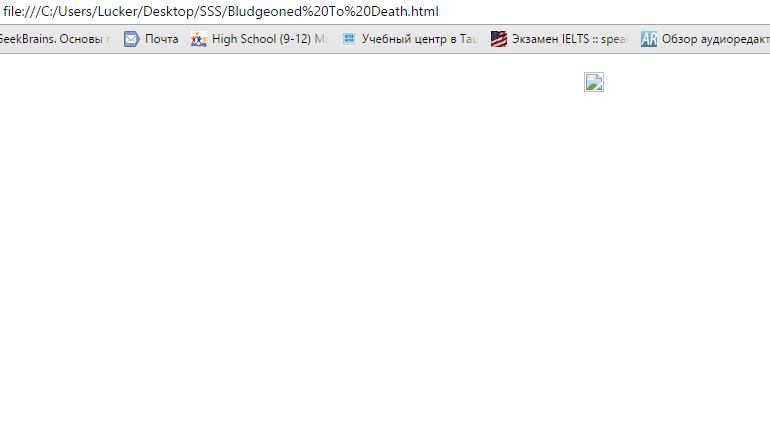
Edited by SlipSSLuckerLink to comment
Share on other sites
3 answers to this question
Recommended Posts
Join the conversation
You can post now and register later. If you have an account, sign in now to post with your account.
Note: Your post will require moderator approval before it will be visible.