By
Алеся
Подскажите, пожалуйста, что прописать в коде для изменения цвета шрифта меню при наведении на БЛОК (не на ссылку) с черного на белый при hover. На скрине цвет меняется при наведении на ссылку. И как можно меню отодвинуть влево? Заранее спасибо!
<div class="three navigation items">
<nav>
<ul>
<li>
<div class="navigation__item"></div>
<a href="#">Hot themes</a>
</li>
<li>
<div class="navigation__item"></div>
<a href="#">EURO-2016 Playoffs</a>
</li>
<li>
<div class="navigation__item"></div>
<a href="#">El'Classico</a>
</li>
</ul>
</nav>
</div>
.navigation {
background-color: rgba(31, 30, 30, 0.438);
width: 900px;
height: 30px;
}
.navigation li {
display: inline-block;
padding: 5px 15px;
&:hover {
content: "";
background-color: rgb(36, 36, 36);
cursor: pointer;
}
}
a {
color: black;
text-decoration: none;
font-family: sans-serif;
&:hover {
content: "";
color: white;
}
}


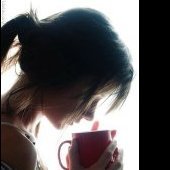

Question
virtas
В меню мигает белый фон hover не могу понять откуда он берется.
И что самое интересно что водишь по пунктам горизонтально ! Помогите найти как его поменять.
Link to comment
Share on other sites
4 answers to this question
Recommended Posts
Join the conversation
You can post now and register later. If you have an account, sign in now to post with your account.
Note: Your post will require moderator approval before it will be visible.