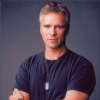Search the Community
Showing results for tags 'modx'.
-
Всем привет! Не могу настроить работу дружественных ссылок! 1) .htaccess переименован в корне, в manager and core 2) ниже содержимое this файла # MODX supports Friendly URLs via this .htaccess file. You must serve web # pages via Apache with mod_rewrite to use this functionality, and you must # change the file name from ht.access to .htaccess. # # Make sure RewriteBase points to the directory where you installed MODX. # E.g., "/modx" if your installation is in a "modx" subdirectory. # # You may choose to make your URLs non-case-sensitive by adding a NC directive # to your rule: RewriteRule ^(.*)$ index.php?q=$1 [L,QSA,NC] RewriteEngine On RewriteBase / # Rewrite www.domain.com -> domain.com -- used with SEO Strict URLs plugin #RewriteCond %{HTTP_HOST} . #RewriteCond %{HTTP_HOST} ^www.(.*)$ [NC] #RewriteRule ^(.*)$ http://%1/$1 [R=301,L] # # or for the opposite domain.com -> www.domain.com use the following # DO NOT USE BOTH # #RewriteCond %{HTTP_HOST} !^$ #RewriteCond %{HTTP_HOST} !^www\. [NC] #RewriteCond %{HTTP_HOST} (.+)$ #RewriteRule ^(.*)$ http://www.%1/$1 [R=301,L] . # Rewrite secure requests properly to prevent SSL cert warnings, e.g. prevent # https://www.domain.com when your cert only allows https://secure.domain.com #RewriteCond %{SERVER_PORT} !^443 #RewriteRule (.*) https://example-domain-please-change.com/$1 [R=301,L] # The Friendly URLs part RewriteCond %{REQUEST_FILENAME} !-f RewriteCond %{REQUEST_FILENAME} !-d RewriteRule ^(.*)$ index.php?q=$1 [L,QSA] # Make sure .htc files are served with the proper MIME type, which is critical # for XP SP2. Un-comment if your host allows htaccess MIME type overrides. #AddType text/x-component .htc # If your server is not already configured as such, the following directive # should be uncommented in order to set PHP's register_globals option to OFF. # This closes a major security hole that is abused by most XSS (cross-site # scripting) attacks. For more information: http://php.net/register_globals # # To verify that this option has been set to OFF, open the Manager and choose # Reports -> System Info and then click the phpinfo() link. Do a Find on Page # for "register_globals". The Local Value should be OFF. If the Master Value # is OFF then you do not need this directive here. # # IF REGISTER_GLOBALS DIRECTIVE CAUSES 500 INTERNAL SERVER ERRORS : # # Your server does not allow PHP directives to be set via .htaccess. In that # case you must make this change in your php.ini file instead. If you are # using a commercial web host, contact the administrators for assistance in # doing this. Not all servers allow local php.ini files, and they should # include all PHP configurations (not just this one), or you will effectively # reset everything to PHP defaults. Consult www.php.net for more detailed # information about setting PHP directives. #php_flag register_globals Off # For servers that support output compression, you should pick up a bit of # speed by un-commenting the following lines. #php_flag zlib.output_compression On #php_value zlib.output_compression_level 5 # The following directives stop screen flicker in IE on CSS rollovers. If # needed, un-comment the following rules. When they're in place, you may have # to do a force-refresh in order to see changes in your designs. #ExpiresActive On #ExpiresByType image/gif A2592000 #ExpiresByType image/jpeg A2592000 #ExpiresByType image/png A2592000 #BrowserMatch "MSIE" brokenvary=1 #BrowserMatch "Mozilla/4.[0-9]{2}" brokenvary=1 #BrowserMatch "Opera" !brokenvary #SetEnvIf brokenvary 1 force-no-vary 3) в настройках Friendly URL (19): - FURL Alias Real-Time - YES, - Use Friendly URLs -YES, translite не устанавливал, т.к.title страницы писал на английском. 4) примеры скринов http://savepic.net/9694730.htm http://savepic.net/9675274.htm http://savepic.net/9676298.htm http://savepic.net/9682442.htm
-
подскажите пожалуйста что нужно сделать чтобы через IDE или текстовый редактор редактировать файлы(шаблоны, ресурсы, чанки и т.д) modx revo 2.5? через админку их редактировать очень неудобно возможно ли такое вообще?
-
Предлагаем готовые нешаблонные блоги, сайты, интернет-магазины на CMS/CMF MODX Evolution. Все настроено, протестировано. Для старта потребуется только доменное имя и хостинг. Техническое описание, демонстрационные видеоматериалы и подробную документацию предоставляем. В стоимость включено:нешаблонный дизайн, верстка (чистый, продуманный код), приятные технические мелочи;установка и настройка идеальной (удобная, мощная, гибкая) системы управления;программирование функционала, поисковая оптимизация проекта;подробная иллюстрированная документация и информационно-техническая помощь... (Не конвейер.) Находимся по адресу: modx.livestatics.ruПо всем вопросам: tech@livestatics.ru Возможна разработка на заказ (с нуля или на основе вашего шаблона). Работаем только с MODX Evolution.
-
Добрый день. Верстка: html5/css3, адаптивная, резиновая. Натяжка на движки: drupal, simpla cms, image cms, instant cms, opencart, joomla, wordpress, modX Желаемая оплата: 300$\месяц Онлайн 24\7 Контакты: Портфолио: http://absolut-design.ru Скайп: absolut-design Почта: info@absolut-design.ru Телефон: +380953418474
-
Версия MODX Revolution. На сайте новые статьи выводились в отдельную ленту в разделе «Статьи» - http://glebov.com.ua/stati.html. Последние десять статей выводились на главную страницу в нижней части сайта http://glebov.com.ua/. Где-то после 10 августа статьи перестали выводится на главную, а в раздел «Статьи» выводятся. При этом шаблоны статей в админке меняются и сохраняются, но на сайт изменения не подтягиваются. Кто-то может помочь и подсказать, что делать? Ну или вообще, что это может быть? Заранее спасибо.
-
Ищу разовую или регулярную подработку, предпочтительно связанную с CMF MODX Evolution. Верстка, программирование, нестандатные эффекты, калькуляторы и т.д. Внесение правок в CMF, кастомизация админки, обновление. Контакты в профиле.
-
- MODX
- MODx Evolution
-
(and 2 more)
Tagged with:
-
помогите пожалуйста решить проблему я создал форму и при помощи хука связал её со сниппетом. этот сниппет срабатывает при каждой отправке формы. я хотел бы чтобы он делал запись в файл для примера я пытаюсь просто создать файл и заполнить его любыми текстовыми данными: // in file write $text = "123456"; $fp = fopen("file.txt", "w") or die("error op file"); fwrite($fp, $text) or die("error wr file"); fclose($fp) or die("error cl file"); в результате после отправки формы на экран не выводится никаких сообщений об ошибке. но и файл тоже не создаётся возможно, я не там ищу этот файл(в корневом каталоге modx, в корневом каталоге темы)