-
Similar Content
-
By Алеся
Подскажите, пожалуйста, что можно прописать, чтобы при уменьшении разрешения экрана колонки справа смещались вниз? Весь код в песочнице https://jsfiddle.net/fzbkeLyt/
Пробовала: Но не сработало.
@media (max-width: 1200px) {
.container {
max-width: 970px;
}
}
@media (max-width: 992px) {
.container {
max-width: 750px;
}
}
@media (max-width: 767px) {
.container {
max-width: none;
}
}
-
By мурамаса
Добрый день, сверстал страницу с блоком новостей которые идут под меню колонкой, по одному блоку в ширину контейнера. В хроме все нормально и в файрфокс на моем ноутбуке с разрешением 1366х768 тоже, но с другого компа верстка сьезжает именно в firefox. Немного полазил в браузере и блок становится на место если убрать overflow: hidden, но тогда текст соотвественно вылезает за пределы блока. Скинул весь css на всякий случай.
body { margin: 0; padding: 0; background: url(/img/casfon.jpg); } .frame { width: 1200px; background-color: white; margin: 0 auto; box-sizing: border-box; -moz-box-sizing: border-box; } .box { width: 1100px; margin: 0 auto; box-sizing: border-box; -moz-box-sizing: border-box; } header { background: url(/img/casino.jpg) no-repeat center; height: 300px; } /* БЛОК НОВОСТЕЙ ГЛАВНОЙ СТРАНИЦЫ*/ .news { margin-left: 100px; margin-bottom: 100px; } .news-block { width: 800px; padding: 10px; margin: 0 0 40px 0; height: 310px; overflow: hidden; text-overflow: clip; font-size: 15px; text-align: justify; line-height: 1.3; } .news-block h2 { font-size: 22px; } .news-block h2 a { text-decoration: none; } .news-image { float: left; width: 300px; height: 280px; padding: 10px; } /* СТИЛИ ЦЕНТРАЛЬНОГО МЕНЮ */ .menu { float: left; border-bottom: solid red 2px; width: 100%; margin-bottom: 50px; } .menu li { list-style-type: none; font-size: 25px; float: left; margin: 0px 0 auto 50px; padding: 20px; } .menu li a { text-decoration: none; } .menu li:hover { background-color: red; } /* СТАТЬЯ КОНТЕНТ ОСНОВНОЙ */ .title { text-align: center; font-size: 25px; } .content { font-size: 18px; text-align: justify; float: left; margin: 30px auto 50px auto; } .content p { overflow: hidden; } .image { width: 330px; height: 300px; margin: 0 auto 20px 20px; clear: both; } .icon { width: 25px; height: 25px; float: left; margin-right: 25px; } /* СТИЛИ ДЛЯ ФОРАМТИРОВАНИЯ ТЕКСТА */ .red { color: red; } /* ПОДВАЛ */ footer { font-size: 13px; text-align: center; padding-top: 40px; display: block; height: 30px; margin-top: -60px; clear: both; border-top: 2px solid red; }
-
By celiFox
Доброго времени суток,
столкнулся с проблемой, скрипт не работает в Firefox но прекрасно работает в Chrome.
Суть скрипта, каждые 10 секунд "переключать" рандомную фотку
вот скрипт:
<script type="text/javascript" src="http://ajax.googleapis.com/ajax/libs/jquery/1/jquery.min.js"> </script> <script> $(document).ready(function() { $('#slider4').children('div').each(function(n_div,div) { $(div).children('img').each(function(n_img,img) { if(n_img) $(img).css({'opacity':'0.0'}); else { $(div).attr({'value':(n_img+1)}); $(img).css({'opacity':'1.0'}); } }); }); window.setInterval(function() { $('#slider4').children('div').each(function(n,element) { var img = $(element).attr('value');; var rnd = Math.floor(Math.random()*(5-1+1))+1; if(img != rnd) { $(element).attr({'value':rnd}); $(element).children('#img' + (n + 1) + img).animate( {'opacity':'0.0'}); $(element).children('#img' + (n + 1) + rnd).animate( {'opacity':'1.0'}); } }); },10000); }); </script>
P.S Скрипт не мой, взял с этого форума, вырезал лишнее. Не кидайтесь сильно камнями)
-
By GorodSka3ka
В общем почти сделал я такой сайт на вордпресс на monstroid2, и когда принялся проверять с помощью инструмента Screenfly на сервисе quirktools.com вёрстку на всех экранах выяснилось, что 15" и 19" вообще не обращают внимание на установки. Использовал power builder в котором можно выставлять margin и bottom по 4 категориям, Desctop, laptop, tablet, phone. На два последних я вообще сделал отдельные упрощённые версии сайта. Десктоп показывается безукоризненно(широкие экраны), лаптоп(квадратные как у меня) тоже всё настроено как надо. Но вот 15 и 19 дюймов почему то игнорируют всё. Вставлял через siteOrigin Custom CSS свои @media правила, но опять же, на них реагирует всё кроме этих двух разрешений. Извиняюсь за то, что плохо объясняю. Но как могу, Я пока мало что понимаю в вёрстке) На снимке поехавший по одной оси текст. Не получается вернуть его в нужное положение на этих разрешениях.
-
By мурамаса
Добрый день! Создал меню, текст в google chrome отображается не вылезая за границы, а в firefox как на картинке. В чем проблема и как это исправить?
-

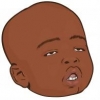




Question
WhatIsHTML
.image { display: inline-block; height: 100px; width: 24%; border: 1px solid black;}@media screen and (max-width: 640px){ .image { width: 49%; }}https://yadi.sk/d/l4naCM-4q4suC- файлы
Простой пример. Блоки размещаются в одну линию, а при ширине экрана 640 и меньше их ширина становится 49%, т.е. в один ряд размещается два блока.
Проблема : в firefox (и только в нем) блоки принимают ширину 49% уже при экране 768px. Почему?
Link to comment
Share on other sites
2 answers to this question
Recommended Posts
Join the conversation
You can post now and register later. If you have an account, sign in now to post with your account.
Note: Your post will require moderator approval before it will be visible.