- 0
Как заменить тег <h3>
-
Similar Content
-
By Maksim#^&
Всем привет. Прошу всех оценить мою верстку. А именно по коду где ошибки, чтобы бы вы использовали вместо каких то тегов. По дизайну где че может убрать. Под ie7 не верстал. Подвал еще не доделал. А также классы иногда не корректные давал)) Потому что опыта нету. Вот сайт : http://vacations.besaba.com/
-
By Ge1i0N
Есть вёрстка, вроде бы всё нормально в ней, но есть один ньюанс.
Есть два одинаковых блока, со вторым всё нормально, а вот в первом блоке h3 непонятно почему увеличивается по высоте, из-за чего немножко всё едет.
Если блоки поменять местами, то тогда во втором блоке всё едет, а первый отображается корректно.
Уж не знаю на что и думать.
Сама вёрстка тут: http://jsfiddle.net/kAf3a/
Вот эти два блока должны быть одинаковыми:
-

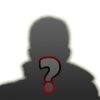

Question
SergMcLaren`
Подскажите пожалуйста. Выяснилось, что на сайте, названия информационных блоков заключены в тег <h3>. Уже битый час бьюсь, и никак не могу заменить его.
Как в этом коде заменить тег <h3> на такой же размер шрифта, но чтобы не сломать класс "column"?
Link to comment
Share on other sites
6 answers to this question
Recommended Posts
Join the conversation
You can post now and register later. If you have an account, sign in now to post with your account.
Note: Your post will require moderator approval before it will be visible.