- 0
Как подогнать css под Safari 5 и IE-11
-
Similar Content
-
By vladdvin
Верстаю макет с Фигмы - https://www.figma.com/file/2rdy1qjBTl7D6BAC8S4qlf/Webovio?node-id=0%3A1. Наверстал
CSS
В результате отображается следующая картинка
в режиме инструментов разработчика. А вне режима вообще отображает
Подскажите как добиться отображения текста как на макете.
-
By Махардзе Иосиф
Приветствую, не судите пожалуйста строго, я начинающий верстальщик, итак, при вёрстке сайта столкнулся с проблемой, имеется изображение поверх надо наложить пару flex элементов, но ни как не получается, они вытесняют друг друга, margin и background использовать нельзя, изображение обязательно должно быть в теге img а блок контейнер резиновый т.е. без указания абсолютных величин, одним словом должно получиться так как на картинке.
-
By de3ok
Есть контейнер в котором много других контейнеров. Как сделать заполнение друг за другом с переносом в случае если контейнеру не хватает места. (пример на пикче)
У меня получается либо контейнер занимает все свободное место по горизонтали, либо по вертикали. Но ни как не друг за другом " одной колонкой"
-
By Yurii.Vovchuk
Привет. Друзья, подскажите пожалуйста, как сверстать вот такую сетку на флексах, чтобы блоки нижнего ряда прилипали к блокам верхнего (типа мозаичная верстка).
Применил align-items:flex-start, думал что сработает, но нет...
-
By Govt_sm80
Привет всем.Не могу поменять размер иконок с сайта https://fontawesome.com/icons/key?style=solid и не получается сделать такие разделы как на картинке, может кто-то занет как это сделать? вот ссылка на код http://jsfiddle.net/kcd86y01/1/ и они еще должны выезжать анимацией
-





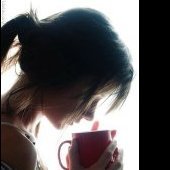

Question
Xandr555
Добрый день. Размещено 2 блока по 3 изображения, отцентрировано flex, по плану при наведении курсора картинка затемняется, сверху появляется описание. Стили работают как задумано только в Chrome и Opera. В Сафари рамка не всплывает, текст не выравнивается. В IE 11 рамка всплывает, текст не выравнивается. Заранее благодарю.
скриншоты прилагаю
Link to comment
Share on other sites
0 answers to this question
Recommended Posts
Join the conversation
You can post now and register later. If you have an account, sign in now to post with your account.
Note: Your post will require moderator approval before it will be visible.