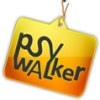Leaderboard
Popular Content
Showing content with the highest reputation on 10/06/11 in all areas
-
раз страницы статичные, то <meta http-equiv="Last-Modified" content="Tue, 6 Oct 2011 16:48:12 GMT" />1 point
-
1 point
-
1 point
-
как то не помогла из описания следует что если выставить ширину таблицы 200 и задать 100 ячеек то возможно а тут именно про ячейку в таблице возможно и поможет мне т.к. таблица имеет определенное количество ячеек в строке ——— спасибо а как быть с высотой? А вот высота, это уже другое дело, она никак не фиксируется и зависит от содержимого. Но можно попробовать просто обрезать вылезающий контент в ячейке с помощью overflow: hidden; Не подходит?1 point
-
1 point
-
Теоретически возможно. Поковыряйся с этой штукой http://peterned.home.xs4all.nl/matrices/#1.5145,0.5771,0.0375,0.9439,-8,2.80171 point
-
\s Любое пустое место. То же, что и [ \f\n\r\t\v].Добавь просто пробел /^[a-zа-я ]+$/i1 point
-
Все просто: реализовано в Adobe Flash. Это мощный программный продукт, который позволяет легко работать с векторной графикой для веб: как программно, так и вручную. Используется родной Action Script, скорей всего 3.0. Интересней подобные проекты, которые делаются на Canvas+JS.1 point
-
1 point
-
1 point
-
Только что проверил.. Вот- ПРИМЕР 1 У меня работает! ссылка открывается.. или вот еще аналогичное слайдшоу, которое хочу установить на моем сайте.. ПРИМЕР 2 Ну такое можно сделать на ЖС, естественно не бесплатно. Обратись ко-мне на почту, обсудим. psywalker09@gmail.com1 point
-
1 point
-
благодарю за разъяснения. о таком и не слыхивал. http://htmlbook.ru/html/dl1 point
-
1 point
-
1 point
-
Всё понял =) может учился не там, где надо, выбор велик Ещё как не там)))1 point
-
Мда...тут всё жёстко очень. Советую начать с этого сайта http://htmlbook.ru/ и прям от А до Я, изучить1 point
-
По-моему: тот человек, который, не умея чем то пользоваться, говорит что это плохое, - глупый человек-1 points
-
вот страница http://www.bk-ugra.ru/reklamodatelyam-i-partneram на ней текст лезет на правый модуль... все обошел. не понимаю как его ограничить... буду очень признателен, если тыкните в строку css которая это определяет [codecodebox ] body,td,th { font-size: 78%; line-height: 140%; color: #000000; font-family:Arial, Helvetica, sans-serif; text-align:left; } body { margin-left: 0px; margin-top: 0px; margin-right: 0px; margin-bottom: 0px; background-image:url(../images/main_05.gif); background-repeat:repeat-x; } .header { margin:0px auto; width:980px; height:200px; } .logo { background-image:url(../images/main_02.gif); background-repeat:no-repeat; background-position:top; height:100px !important; height:100px; width:538px; } img{ margin:0px; padding-right:15px; border:none; } h1{ margin-top:0px; color:#111344;} a:link { color:#003c52; } a:visited { color:#003c52; } a:hover { color:#cccccc; } .main { margin:0px auto; width:980px; padding-top:10px; float:left; text-align:left; } .central { margin:0px auto; width:980px; } .footerex { margin:0px auto; width:100%; float:left; padding-top:10px; border-top:1px solid #003c52; border-bottom:1px solid #000; padding-bottom:15px; background-color:#e7e2cd; } .bottom { width:100%; background-color:#FDFFF7; background-image:url(../images/main_15.jpg); background-repeat:repeat-x; background-position:bottom; height:80px; float:left; } .bottomint { margin:0px auto; width:640px; padding:10px; } .bottomleft { width:290px; float:left; margin-right:10px; } .bottomright { width:290px; float:left; } .footer{ margin:0px auto; width:980px; float:none; height:100%; padding-top:8px; } .footerbottom { margin:5px; float:right; color:#FFFFFF; } .subheadertext { color:#003c52 } .footerbottomex { width:100%; float:left; color:#FFFFFF; background-color:#111344; } .footerint { width:310px; float:left; padding-right:5px; border-left:1px solid #cccccc; padding-bottom:14px; padding-left:10px; font-size:0.88em; } .footerex .footer .contentpaneopen { font-size: 1.2em; } .left { width:130px; padding-right:20px; float:left; padding-left:20px; } .center { width:580px; float:left; background-image:url(../images/main_09.gif); background-repeat:no-repeat; background-position:top left; padding-left:20px; } .right { width:180px; background-image:url(../images/main_11.gif); background-repeat:no-repeat; float:right; padding-top:25px; padding-left:30px; } article_seperator { height:1px; line-height:1px; display:block; border-bottom:1px solid #cccccc; } .mainmenu a:link { background-image:url(../images/arrow.gif); background-repeat:no-repeat; padding-left:8px; text-decoration:none; color:#999999; } .mainmenu a:visited { background-image:url(../images/arrow.gif); background-repeat:no-repeat; padding-left:8px; text-decoration:none; color:#999999; } .mainmenu a:hover { background-image:url(../images/arrow.gif); background-repeat:no-repeat; padding-left:8px; text-decoration:none; text-align:center; color:#003c52; } .topsep { height:8px !important; height:0px; } .topmenu{ margin-top:4px; } .topmenu a:link { color:#111344; padding-bottom:16px; padding-top:16px; } .topmenu a:visited{ color:#111344; padding-bottom:16px; padding-top:16px; } .topmenu a:hover{ color:#fff; padding-bottom:16px; padding-top:16px; background-color:#111344; } .bottomint a:link { background-image:url(../images/arrow.gif); background-repeat:no-repeat; padding-left:8px; text-decoration:none; color:#003c52; } .bottomint a:visited { background-image:url(../images/arrow.gif); background-repeat:no-repeat; padding-left:8px; text-decoration:none; color:#003c52; } .bottomint a:hover { background-image:url(../images/arrow.gif); background-repeat:no-repeat; padding-left:8px; color:#999999; } /* Below are default settings are used when no other style has been defined.*/ p { font-family:Arial, Helvetica, sans-serif; font-size:1.0em; } /*formatting all <div> (division) items. This is a catch-all that only applies when no other style has been defined.*/ td { font-family:Arial, Helvetica, sans-serif; font-size:1.0em; } /*formatting all <td> items. This default setting is used when no other style has been defined.*/ tr { font-family:Arial, Helvetica, sans-serif; font-size:1.0em; } /*formatting all <tr> items. This default setting is used when no other style has been defined.*/ ul { padding-left:0px; font-family:Arial, Helvetica, sans-serif; font-size:1.0em; } /*formatting all UL (unordered list) items. This default setting is used when no other style has been defined.*/ li { list-style:none; } hr {} /* horizontal line in your template*/ hr.separator {} /* FORMS SETTINGS */ .button { color : #666666; border : 1px solid #999999; background-color : #ffffff; margin-top : 0px; font-family : arial, helvetica, sans-serif; font-size : 9px; } .inputbox { font-size: 9px; font-family: verdana, helvetica, sans-serif; text-align: left; color: #666666; background-image:url(../images/back_main.jpg); border: 1px solid #999999; } .text_area{ width:80px; } .search {} /*formatting the <div> which holds search items: inputbox, search button...*/ /* NAVIGATION/MENU SETTINGS */ a.mainlevel{ } /* this styling is for the MAIN items in the menu */ a.mainlevel:link { } a.mainlevel:visited { } a.mainlevel:hover { } #active_menu { color:#003c52; } /* this styling is for the menu item when it is active, even in main/sub position*/ .mainlevel-nav { list-style: none; padding: 0px; margin: 0px; font-size: 0.96em; float: left; text-align:center; text-decoration:none; color:#003c52; } .mainlevel-nav li{ padding: 0px; float: left; margin: 0px; width: auto !important; width: 69px; white-space: nowrap; text-decoration:none; } .mainlevel-nav { padding-left:16px; padding-right:16px; font-size:0.9em; text-decoration:none; text-align:center; display: block; color:#003c52; text-decoration:none; float:right; border-left:1px #fff solid; } .mainlevel-nav li a{ padding-left:16px; padding-right:16px; font-size:0.9em; text-decoration:none; text-align:center; display: block; color:#003c52; text-decoration:none; border-right:1px #fff solid; } .mainlevel-nav li a:hover, ul.mainlevel-nav li a#active_menu-nav{ padding-left:15px; padding-right:15px; font-size:0.9em; text-align:center; color:#111344; text-decoration:none; border-right:1px #fff solid; } a.sublevel{ color: #003c52; font-family:Arial, Helvetica, sans-serif; } /* this styling is for menu items that HAS A PARENT */ a.sublevel:link { font-size: 78%; } a.sublevel:visited { } a.sublevel:hover { } .pagenavbar {} /*Sets the style for the footer navigation ("<< Start < Prev Next > End >>") when they do not appear as hyperlinks (when only a few articles exist).*/ .pagenavbar:link {} /*Style for the footer navigation ("<< Start < Prev Next > End >>") when they become hyper links*/ .pagenavbar:visited {} .pagenav {} /* as the name implies, this is for formatting texts for those "<< Start < Previous 1 Next > End >>" links */ a.pagenav:visited { } a.pagenav:hover { } a.readon:link { font-size:1.0em; } /*Style for the "Read More" link that is displayed for large content items*/ a.readon:hover { font-size:1.0em; } a.readon:visited { font-size:1.0em; } .back_button {} /*Style for the "BACK" button*/ .pagenav_prev { font-size:1.0em; } /*Style for the PRE button*/ .pagenav_next {font-size:1.0em;} /*Style for the NEXT button*/ .latestnews ul {} /*Style for latest news list - by default, latest news is user1 module*/ .latestnews li {} latestnews {padding-left:0px;} .mostread ul{} /*Style for most popular list - by default, most popular is user2 module*/ .mostread li{} /* CONTENT PAGE SETTINGS */ a.category:link { } a.category:hover { } a.category:visited { } .blogsection {} /* Formatting the links in Blog section */ .blog_more {} /*The "More" text in blog section*/ a.blogsection:link { } /* set the link format */ a.blogsection:visited { } /* same as above, but to set the visited link format */ a.blogsection:hover { } /* same as above, but for links with mouse pointer over it */ .componentheading { font-size:1.1em; color:#003c52; text-transform:uppercase; font-weight:bold; height:30px; line-height:30px; border-bottom:1px solid #cccccc; }/* Title of the component being used to display the content.*/ .contentheading { } table.contentpaneopen { padding-right:10px; } table.contentpaneopen td { padding:0px; } table.contentpane { margin: 0px; padding: 0px; } td.contentheading { font-size:1.1em; color:#003c52; text-transform:uppercase; font-weight:bold; height:30px; line-height:30px; border-bottom:1px solid #cccccc; background-image:url(../images/headlineindent.gif); background-repeat:no-repeat; text-indent:21px; width:100%; white-space:nowrap; } /* Title of the content, article, etc. being displayed.*/ .contentpane {background-color:#ffffff; background-image:none; text-align:left; } /* Table that holds all non-article information (components, category lists, contact forms, etc).*/ .contentpaneopen { background-image:none; text-align:left; } /* Table that holds the actual text for an article.*/ .contentpagetitle { } /*Title of articles*/ a.contentpagetitle:hover { } /*Title of articles when appeare as links */ a.contentpagetitle:link { } a.contentpagetitle:visited { } .contentdescription {} /* Formating the "DESCRIPTION" of sections, categories (News/Weblinks/Latest news...) */ table.contenttoc { padding:4px; margin:4px; background-color:#CCCCCC; } /* Formating the table of the Tables of Contents for multiple pages content or article */ table.contenttoc td {} /* same as above, used to format the td and able cells */ table.contenttoc th {} /* same as above, used to format the th of "Tables of Content" ( normally Article Index)*/ table.contenttoc td.toclink {} /* same as above, used to format toc link texts*/ a.toclink:link {} /* same as above, used to format toc link text status*/ a.toclink:visited {} a.toclink:hover {} /* JOOMLA - MAMBO SECTIONS LISTINGS */ .sectiontableheader {} /* This is for styling the section table headers on a SECTION's page. Example: table header of "Date", "Item Title", "Author" and "Hits"? */ .sectiontableentry1 { padding:4px; } .sectiontableentry2 { padding:4px; } /* JOOMLA - MAMBO MODULES FORMATTING */ table.moduletable { } /* Formatting the module table */ table.moduletable th { font-size:1em; color:#003c52; text-transform:uppercase; font-weight:bold; height:30px; } /* Formatting the module header, and the module titles */ table.moduletable td {} /* Formatting the table cells of the module table */ .pathway { text-decoration:none; color:#666666; } .pathway a:link { text-decoration:none; } .pathway a:visited { text-decoration:none; } .pathway a:hover { text-decoration:none; } .buttonheading a:link { text-decoration:none; } .buttonheading a:visited { text-decoration:none; } .buttonheading a:hover { text-decoration:none; } /* MISCELLANEOUS */ /* Dates , Authors*/ .createdate { color:#bab9b9; font-size:0.9em; } /* For styling the date the content/articles are created under contents title */ .modifydate { color:#bab9b9; font-size:0.9em; } /* Formating "Last updated on" text at the end of articles/contents */ .small { color:#bab9b9; font-size:0.9em } /* Formating "Written by:...." text */ .smalldark { color:#333333; font-size:1.0em }/*Found in poll result page, for " Number of Voters".. text */ /* Polls */ .poll {} /* format the td of poll table */ .pollstableborder {} /* set the border properties of the polls voting table */ /* Weblinks */ .weblinks{} /* well.. to format the link's titles under the "Weblinks" section on the frontend */ a.weblinks:hover { text-decoration:none; } /* same as above, but for link with mouseover */ /* Newsfeeds */ .newsfeedheading {} /* The newsfeed title. NOTE: This will not affect the newsfeed's news title! */ .newsfeeddate {} /* yeah.. the date on the newsfeed */ .fase4rdf {} /* this is the body text of the newsfeed */ /* Search page */ table.searchintro {} /* This is for formatting the box with "Search Keyword: test returned 4 matches" box that appears after you have entered a search value. It appears on the mainbody with the search results */ /* JOOMLA - MAMBO TABBED FRONTEND ADMIN INTERFACE */ /* The CSS below efines how the frontend admin interface when logged in */ .ontab {width:580px !important; background-color:#FFFFFF; text-align:left; }/* For styling of the "Tab" buttons when editing contents through the frontend as admin. This .ontab is the styling for the tab when it is active or after its "clicked" */ .offtab {width:580px !important; background-color:#FFFFFF; text-align:left; } /* Same as above, used for styling of the "Tab" buttons when editing contents through the frontend. This the styling for the tab when it is NOT active or when it is NOT "clicked" */ .tabpadding {width:680px !important; background-color:#FFFFFF; text-align:left; } /* this style is used set the size of the tab in the above */ .tabheading {width:580px !important; background-color:#FFFFFF; text-align:left; } /* Not too sure what this is used for. Couldn't find anything related to it yet at the moment */ .pagetext {width:580px !important; background-color:#FFFFFF; text-align:left; } /* this style is used to style the content of the editing form contents (where HTMLArea sits and all its forms + contents) in the frontend Administration interface */ #introtext {width:580px !important; background-color:#FFFFFF; background-image:none !important; text-align:left;} #fulltext {width:580px !important; background-color:#FFFFFF; text-align:left; background-image:none !important; } .introtext {width:580px !important; background-color:#FFFFFF; background-image:none !important; text-align:left;} .fulltext {width:580px !important; background-color:#FFFFFF; text-align:left; background-image:none !important; } table#toolbar a.toolbar { color : #808080; text-decoration : none; display: block; border: 1px solid #DDD; width: 40px; padding: 2px !important; } table#toolbar a.toolbar:hover { color : #C64934; border: 1px solid #c24733; background-color: #f1e8e6; padding: 2px !important;} .tab-page{ width:580px !important; background-color:#FFFFFF; text-align:left; background-image:none !important; } .mceContentBody{background-color:#ffffff; background-image:none; text-align:left; } [/codebox ] сорри за длинный текст. почему-то codebox не срабатывает-1 points
-
-2 points
-
НУ Я С ОПАСИТИ ЗНАЮ КЛАСНЫЙ МЕТОД)) но разве это выход каждый раз стилизироать инпут только для хрома если он нам нужен в стандартном виде МОЖЕТ ПОКАЖЕШ МНЕ СВОЙ СПОСОБ!?-2 points
This leaderboard is set to Kiev/GMT+02:00
-
Upcoming Events
No upcoming events found -
Сообщения форума
-
Актуальные контакты: Telegram: @Nikker_web E-Mail: tarasevich.email@gmail.com Портфолио https://www.behance.net/d4d4186e Разрабатываю дизайн групп в соц сетях, сайтов, приложений, другой дизайн под заказ
-
Актуальные контакты: Telegram: @Nikker_web E-Mail: tarasevich.email@gmail.com Разрабатываю дизайн групп в соц сетях, сайтов, приложений, другой дизайн под заказ Портфолио https://www.behance.net/d4d4186e
-
Доброго всем времени суток. Прошу помощи. Научите принципу изменения футера. Движок Xenforo. Версия 2.2.10. Стиль дефолтный. Что именно нужно в итоге на фото примере. Мой шаблон app.footer less имеет следующее значение. .p-footer { .xf-publicFooter(); a { .xf-publicFooterLink(); } } .p-footer-inner { .m-pageWidth(); .m-pageInset(); padding-top: @xf-paddingMedium; padding-bottom: @xf-paddingLarge; } .p-footer-row { .m-clearFix(); margin-bottom: -@xf-paddingLarge; } .p-footer-row-main { float: left; margin-bottom: @xf-paddingLarge; } .p-footer-row-opposite { float: right; margin-bottom: @xf-paddingLarge; } .p-footer-linkList { .m-listPlain(); .m-clearFix(); > li { float: left; margin-right: .5em; &:last-child { margin-right: 0; } a { padding: 2px 4px; border-radius: @xf-borderRadiusSmall; &:hover { text-decoration: none; background-color: fade(@xf-publicFooterLink--color, 10%); } } } } .p-footer-rssLink { > span { position: relative; top: -1px; display: inline-block; width: 1.44em; height: 1.44em; line-height: 1.44em; text-align: center; font-size: .8em; background-color: #4682B4; border-radius: 2px; } .fa-rss { color: white; } } .p-footer-copyright { margin-top: @xf-elementSpacer; text-align: center; font-size: @xf-fontSizeSmallest; } .p-footer-debug { margin-top: @xf-paddingLarge; text-align: right; font-size: @xf-fontSizeSmallest; .pairs > dt { color: inherit; } } @media (max-width: @xf-responsiveMedium) { .p-footer-row-main, .p-footer-row-opposite { float: none; } .p-footer-copyright { text-align: left; padding: 0 4px; // aligns with other links } }
-
Нужны сайты с примерами верстки, типа https://css-tricks.com/. Типовые приемы и нестандартные на все случаи жизни. Накидайте ссылок.
-
By Katerina23 · Posted
Да, подходит. Спасибо.
-